The Participant List is a powerful way to help keep track of volunteers. On the main Meal Train page, click on the avatar icons under the Participants section.
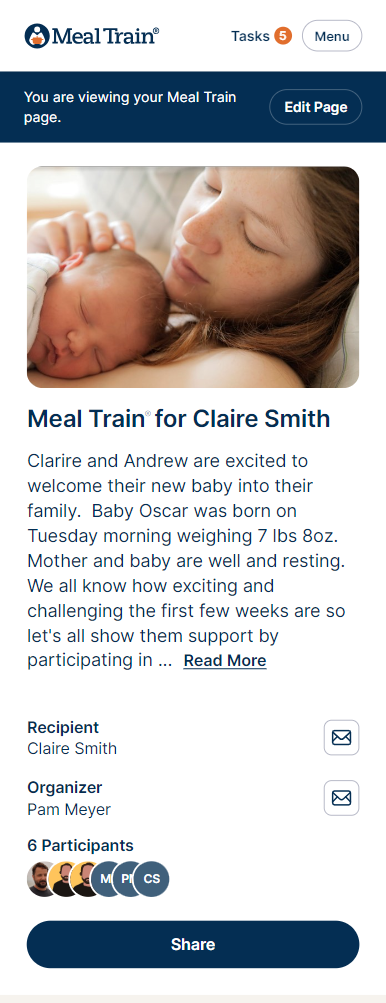
How to get on the list:
- Invite sent via MealTrain.com Invitation Tool
- User books a date, makes a cash donation, OR signs in while viewing the Meal Train page
Organizers and recipients:
- Can see the volunteer name (user has an account) OR a truncated email address (user does not have an account)
- Can remove participants
- Can email all or email an individual
- Cannot edit or add names to other MealTrain.com user accounts. Only the account holder can do this.
Important: General participants are only able to view truncated email addresses and email individuals one-by-one.
Pro Tips:
Address Book: It is not advisable to add email addresses to a participant list in an attempt to update your recurring address book between events. Your best option is to track new participants on a list outside of MealTrain.com. To do so, open a new Word document and build and save your invitation list here (emails separated by a comma). Then, when you have a new MealTrain.com page, you can paste it into the MealTrain.com Invitation Tool.
View past date bookings: To view past booked dates on a Meal Train page and view the Calendar in list view. Just below the list of dates, click on the View All Dates button
View cash donors (Organizers and Recipient only): Click the Edit Page button, then click the Manage Donations button, then the Summary tab.
Fixing the email address or name on a date you booked for someone else: Please send a request to Meal Train Support via the contact form or to contact@mealtrain.com with the name and the email address of the giver and we will correct it for you.
Meal Train Thank you notes and sent emails: MealTrain.com does not save sent emails. Unfortunately, we do not know who you sent thank you cards to. 😉